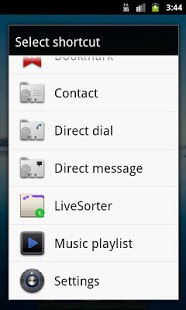LiveSorter 2.2.2
Free Version
Publisher Description
** Category query fixed! **
Get your applications automatically sorted and categorized into folders!
No more dragging and re-ordering your applications manually! Let LiveSorter do it for you.
Open as many folders as you like on your favorite launcher, they will list all the applications from the same category.
After you install LiveSorter and complete the wizard any new application installed on your device will be placed in the corresponding folder.
The category list is populated automatically from the Android Market.
Performance:
No battery usage!
No CPU usage!
No memory usage in folder mode!
LiveSorter ONLY wakes up when installing applications to update the database.
No limit on the number of folders and no performance degradation, this is NOT a widget!
Your folders will always be smooth (vs. widgets that will become slower with every application installed).
Reviews:
http://www.androidpolice.com/2011/08/31/livesorter-eases-the-process-of-sorting-apps-rip-manually-maintained-folders/
http://www.addictivetips.com/mobile/livesorter-automatically-groups-android-apps-by-market-categories
http://www.androidapps.com/tech/articles/9312-fresh-android-apps-for-sep-2-livesorter-smart-lyrics-office-jerk
http://www.androidstatic.com/livesorter-organizes-your-apps-into-neat-folders
Free version includes:
* Automatic database update when you install/remove application.
* 3 folders/shortcuts with any category/categories.
* Option to hide applications from folders.
* Icon pack support
* Manual change of application category (if for some reason you don't agree with the specific application category)
for more fine tuning of the categories (i.e. 'Games - Brain & Puzzles') consider buying the full version (see below for full feature list).
Full version includes (now on special opening price of $1!):
* All features of the free version.
* Unlimited number of folders.
* Group applications in folders (folders in folders)
* Backup and Restore your manual changes
Limitations:
* We identify only Android Market applications.
All non-market applications (meaning: applications that you cannot find in the Android Market) will have the 'No category' category.
You can go from the LiveSorter application and change the category manually, this is a one-time effort
Known issues:
* None
Future improvement:
* Support for automatic sorting for Non-Market apps (using users opt-in data)
* And more, much more
If you bought the application and need to reinstall for some reason just open, click 'Buy' and wait a while, your screen will be updated once we get your transactions restored.
Permissions:
android.permission.INTERNET - Retrieve Android Market category for your applications
android.permission.WRITE_EXTERNAL_STORAGE - Backup and Restore option
android.permission.ACCESS_NETWORK_STATE - needed for checking internet connection
com.android.vending.BILLING - For in-app-purchase of full version
For more info and video guides visit our website:
http://sites.google.com/site/faziklogic
Follow us on twitter:
https://twitter.com/#!/FazikLogic
Keyword:
FazikLogic Fazik Logic LiveSorter Live Sorter Automatic Sort App Organizer Live Folder Folders Category Categories
About LiveSorter
LiveSorter is a free app for Android published in the System Maintenance list of apps, part of System Utilities.
The company that develops LiveSorter is Fazik Logic. The latest version released by its developer is 2.2.2. This app was rated by 1 users of our site and has an average rating of 3.0.
To install LiveSorter on your Android device, just click the green Continue To App button above to start the installation process. The app is listed on our website since 2013-05-15 and was downloaded 8 times. We have already checked if the download link is safe, however for your own protection we recommend that you scan the downloaded app with your antivirus. Your antivirus may detect the LiveSorter as malware as malware if the download link to com.faziklogic.livesorter is broken.
How to install LiveSorter on your Android device:
- Click on the Continue To App button on our website. This will redirect you to Google Play.
- Once the LiveSorter is shown in the Google Play listing of your Android device, you can start its download and installation. Tap on the Install button located below the search bar and to the right of the app icon.
- A pop-up window with the permissions required by LiveSorter will be shown. Click on Accept to continue the process.
- LiveSorter will be downloaded onto your device, displaying a progress. Once the download completes, the installation will start and you'll get a notification after the installation is finished.